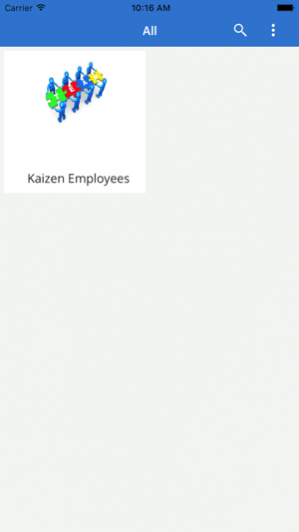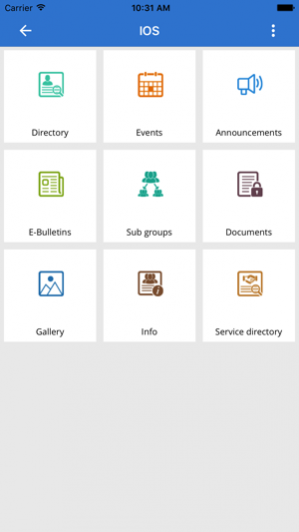TouchBase (TB) 2.9
Continue to app
Free Version
Publisher Description
1. Closed group Mobile app ( activated only by proper authentication) will have live directory of entire organisation 2. Easy internal communication tool with predefined chat rooms 3. Organised broadcasting of notifications to entire staff or specific group members like Managers, officers, branches, zones etc. 4. All events can be notified with interactive communications like RSVP replies 5. News letters and circulars can be posted directly on the mobile app with option to show the old issues too.. Benefits • Streamlined Operations - All your activities can be managed from one platform. • Accessible -The platform is available on Mobile as well as web platforms. • Responsive - It helps you to understand your communication needs. • Purposeful - Alerts only for those messages which are important to you. • Organized - It helps to organize your work as per your preferences.
May 17, 2017 Version 2.9 Changes in Home screen, Bug fixes and performance improvement
About TouchBase (TB)
TouchBase (TB) is a free app for iOS published in the Office Suites & Tools list of apps, part of Business.
The company that develops TouchBase (TB) is Kaizen Infotech Solutions Private Limited. The latest version released by its developer is 2.9.
To install TouchBase (TB) on your iOS device, just click the green Continue To App button above to start the installation process. The app is listed on our website since 2017-05-17 and was downloaded 3 times. We have already checked if the download link is safe, however for your own protection we recommend that you scan the downloaded app with your antivirus. Your antivirus may detect the TouchBase (TB) as malware if the download link is broken.
How to install TouchBase (TB) on your iOS device:
- Click on the Continue To App button on our website. This will redirect you to the App Store.
- Once the TouchBase (TB) is shown in the iTunes listing of your iOS device, you can start its download and installation. Tap on the GET button to the right of the app to start downloading it.
- If you are not logged-in the iOS appstore app, you'll be prompted for your your Apple ID and/or password.
- After TouchBase (TB) is downloaded, you'll see an INSTALL button to the right. Tap on it to start the actual installation of the iOS app.
- Once installation is finished you can tap on the OPEN button to start it. Its icon will also be added to your device home screen.